記事詳細ページ内のボタンをクリックしてContact Form 7のメールフォームページに遷移させる際に、遷移元の記事のタイトルやカスタムフィールドの値を自動表示させる方法のご紹介です。
記事のタイトルとカスタムフィールドの値をContact Form 7に渡す
例えば、通販っぽい商品紹介サイトをWordPress で運用しているとして、商品詳細ページに「お問い合わせはこちら」ボタンを置き、そのボタンをクリックすることで、Contact Form 7で用意したメールフォームページへ遷移する流れを前提とします。

今回は、Contact Form 7のメールフォームページ内で、記事(商品詳細ページ)のタイトルである「商品名」、カスタムフィールドで管理している「品番」を自動で表示してあげる、という例を紹介します。
function.phpの編集
ご利用のテーマファイルのfunction.php内に値を渡す処理を追加します。※商品名は「goods_title」、カスタムフィールドのキー(品番)は「goods_code」とします。
|
1 2 3 4 5 6 7 8 9 10 11 12 13 14 15 16 |
function my_form_tag_filter($tag){ if ( ! is_array( $tag ) ) return $tag; if(isset($_POST['goods_title'])){ $name = $tag['name']; if($name == 'goods_title') $tag['values'] = (array) $_POST['goods_title']; } if(isset($_POST['goods_code'])){ $name = $tag['name']; if($name == 'goods_code') $tag['values'] = (array) $_POST['goods_code']; } return $tag; } add_filter('wpcf7_form_tag', 'my_form_tag_filter'); |
テーマファイルの修正
続いて「お問い合わせはこちら」ボタンを置く商品詳細ページ(single.php など)の編集です。※Contact Form 7 のフォームページのURL がhttp://www.sample.com/contact/ の場合です。
|
1 2 3 4 5 |
<form action="<?php echo home_url(); ?>/contact/" method="post"> <input type="hidden" name="goods_title" value="<?php the_title(); ?>"> <input type="hidden" name="goods_code" value="<?php the_field('goods_code',$post->ID); ?>"> <input type="submit" value="お問い合わせはこちら"> </form> |
2行の「商品名」、3行目の「品番」の値が渡ります。
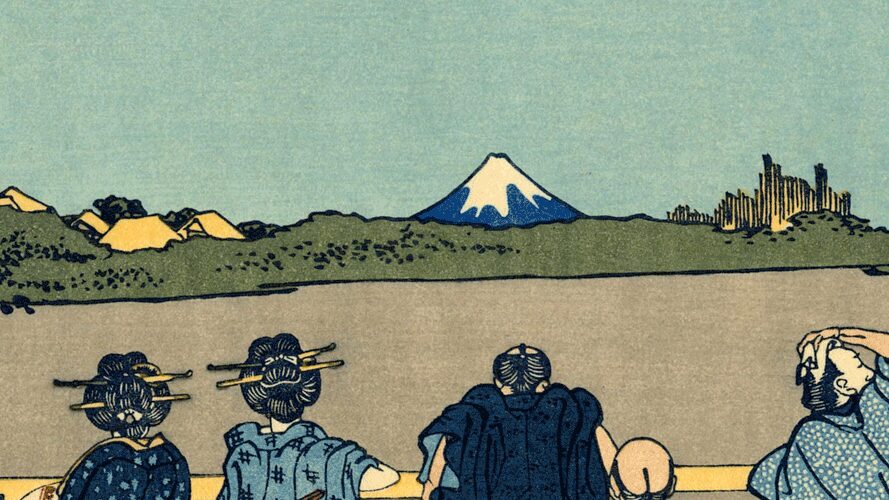


コメント