部分的に2カラムの幅を変えたい場合
追加CSSクラスのフィールドにclass名を追加し、スタイルシートで制御を追加すればOKです。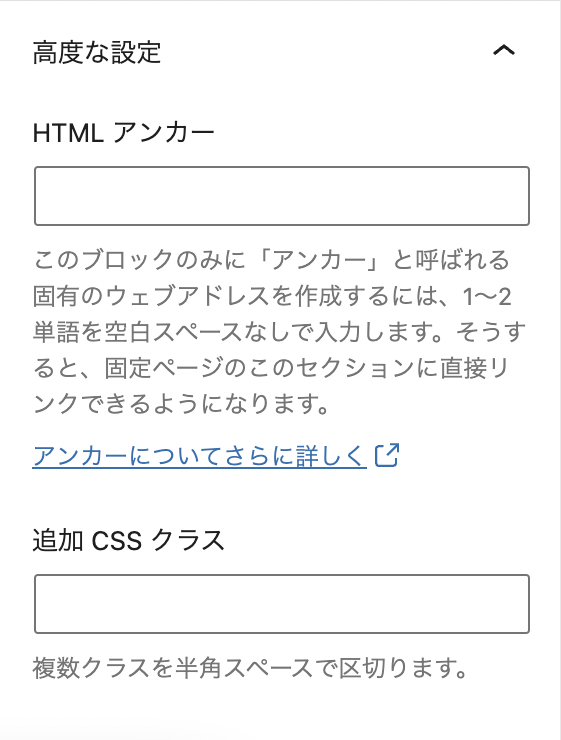
カラムの幅を統一して変えたい場合
2カラムの左右幅値を根本的に変えたいときは、CSSで.wp-block-columnのflex-basisの値を変更してみましょう。|
1 2 3 4 5 6 7 |
.wp-block-column[style="flex-basis:33.33%"] { flex-basis: 31.5%!important } .wp-block-column[style="flex-basis:66.66%"] { flex-basis: 60%!important } |



コメント