WordPressの投稿ページなどに表示されるコメントを全て非表示にできるプラグインDisable Commentsのご紹介です。
Disable Commentsプラグインのインストール
管理画面のプラグイン新規追加よりDisable Commentsを検索するか、以下のページからプラグインファイルをダウンロードします。Disable Comments

Disable Commentsを有効化、管理画面左メニューの「設定」>「Disable Comments」に進みます。

Disable Commentsページで「どこでも: WordPress 内のコメント関連のコントロールと設定をすべて無効化します。」にチェックすると、すべてのコメントフォームが無効化されます。

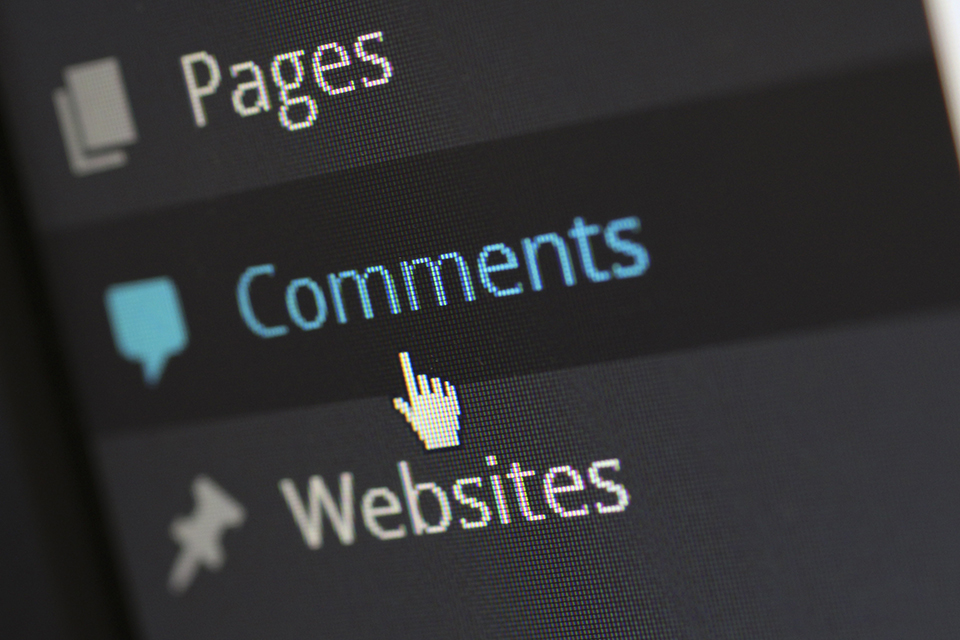


コメント